|
Index: General: Welcome to Pictown Installation & Performance Tips and frequently asked question Credit,license, links: Links Thanks, credit and license Welcome to Pictownand includes an airport to get quickly to the spaceport. To get the best of Pictown you should download Universal Cars and Cargo for Orbiter so you can uses cars to explore and drive into the town and the DX9 or DX11 graphic clients for Orbiter. I hope you will enjoy this work !  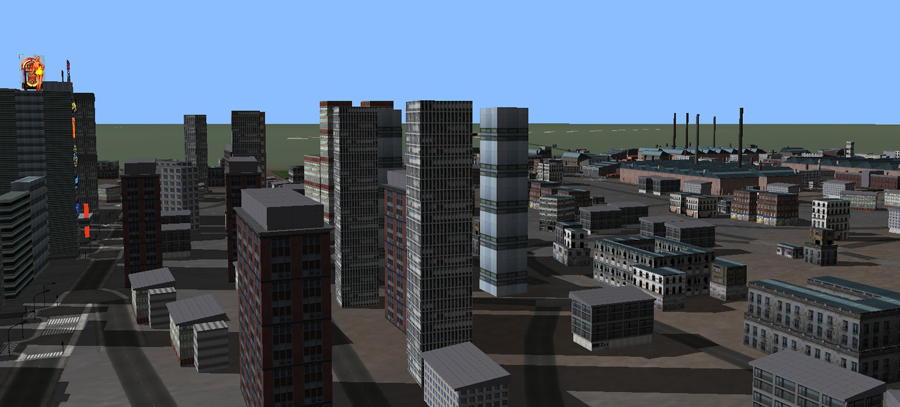 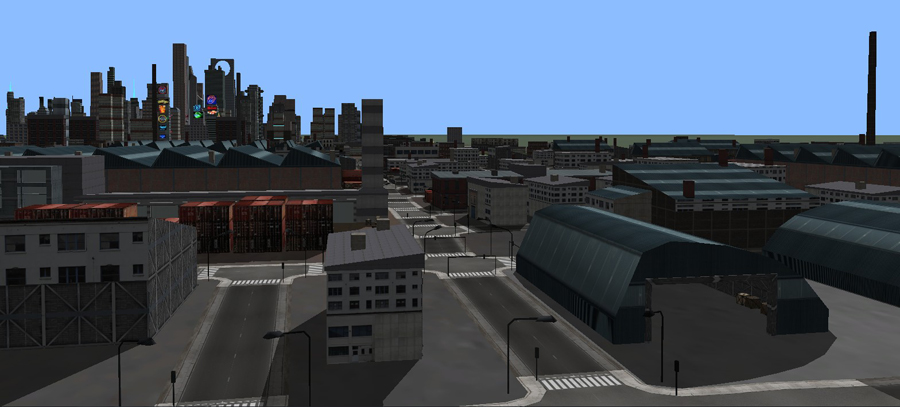 Back to index Installation & Performance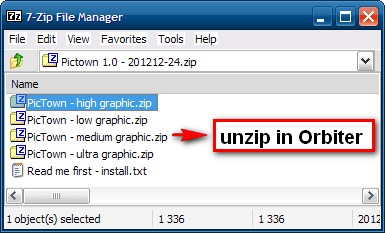 Once done try one of the scenario: 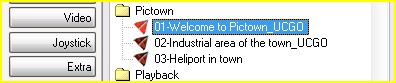 Warning:
Performance and Pictown version: You have four version of Pictown available in the archive:
The Pictown is highly optimised using the best modelisation technic to minimize the impact on the system, how it will run depend of your hardware, the best you can do to choose the correct version is to try them all. (files are overwritten so unusued version doesn't polluate your orbiter installation) Here are screens that will show you the four res given in this pack.  PicTown - ultra graphic.zip  PicTown - high graphic.zip  PicTown - med graphic.zip  PicTown - low graphic.zip Back to index Tips and frequently asked question
Back to index LinksMy profile on Orbiter-forum:Picto on Orbiter-Forum My profile on dansteph-forum:Picto on dansteph forum OrbiterSound 4.0 download page:OrbiterSound 4.0 UCGO 2.5 download page:UCGO 2.5 DX9 graphic client:DX9 download thread DX11 graphic client:DX11 download thread Back to index Thanks, credit and licenseThanks, of course, to Martin for his wonderful simulator and thanks to the whole Orbiter community for the support and friendliness. Also, thanks to:
 License Pictown 1.0 is freeware, like Orbiter. It is forbidden to make any money from it in any manner, cd distribution etc. It is forbidden to distribute Pictown. I prefer to keep it on a central download point. Standard disclaimers also apply. Happy driving! Picto 2012 Doc created with HtmlDocCreator by DanSteph
|
